How to remove the Blogger Bar from your blog's header
If you have a blog on Blogger/Blogspot, you probably have noticed that there's a Blogger Bar on top of your blog. I actually like the Blogger Bar on my blog, for several reasons:
- It is a complete search engine for my blog only. It's kind of like having Google on my blog
- It has some nice shortcut buttons that always comes in handy when you want to make a new post ("New Post") or change something on the blog's layout ("Customize") - otherwise I would have to specifically navigate to blogger.com and then access these options
- It allows me to check exactly what's the account I'm currently signed in on Blogger (in case you have multiple accounts) and quick navigation out ("Sign out")
- It has this nice "Next Blog" button that works kind of like StumbleUpon, where every time you click it, you are taken to a different (and potentially interesting) blog
- It blends in quite nicely and does not stand out making the blog design look ugly
Since there's no real option available on Blogger's blogs preferences to change this, you have to do some coding yourself. So, go to the "Layout" setting of your blog and on the "Edit HTML" section, add the following code:
#navbar-iframe {
height:0px;
visibility:hidden;
display:none;
}"Where?" - you ask. Well, good question. Check this image that shows where to put it:
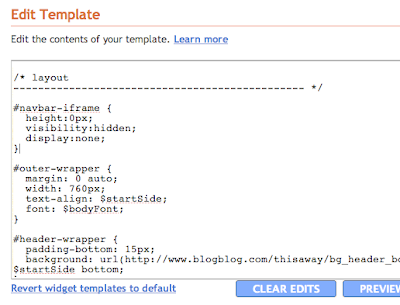
Source: MuioMuio.Net (in Portuguese)




No comments:
Post a Comment