After 2 years of development, this is what they ended up with
It's funny, the yet-to-be-released Meizu M8 kind of reminds me of something else, but I can't quite figure out what. Perhaps you can help me remember?
Source: Engadget
A technical blog with my view on the world of technology
It's funny, the yet-to-be-released Meizu M8 kind of reminds me of something else, but I can't quite figure out what. Perhaps you can help me remember?
Source: Engadget
I always wondered why we need to use clean drinkable water to flush the toilet. Isn't there a simple way to save this (more and more) precious resource that is clean water? Apparently, there is:
Caroma, a company that focuses on designing interesting bathroom products, has developed this simple idea for reusing the water used to wash hands and teeth, to flush the toilet. And the good part is that you don't have to redesign your all bathroom to install something like this. The water supply is already there, you just need to re-route it to the sink instead of the toilet tank.
Source: EcoGeek
Posted by
António Lopes
at
7:00 am
1 comments
![]()
Labels: environment, gadgets, geek, images, oddly enough, society
... then this guy is not only the "bike hero", he's my hero! For all Guitar Hero fans, check out this great video of how to play this game on the streets:
Source: Kotaku
Posted by
António Lopes
at
6:09 pm
1 comments
![]()
Labels: funny, games, geek, music, oddly enough, video
You can call me a geek, nerd or whatever but the truth is that when I see something like this, my body shivers of excitement:
As Yoda would say: To theaters, it will come.
You already know I'm a sucker for everything Portal-related. So, it's not news that I would post a video such as this one:
Posted by
António Lopes
at
7:00 am
0
comments
![]()
Labels: console, games, geek, multimedia, music, video


Posted by
António Lopes
at
7:00 am
0
comments
![]()
Labels: geek, images, internet, oddly enough, society, tip
I used to maintain a small list of the cool (and free) online games that I would encounter while stumbling upon the Internet, but since I found this list, I think mine's becoming a bit obsolete :-)
I already included Quicksilver in my list of essential applications for Mac OS X but due to the impact that this application has had on my productivity, I decided to make a special post to show how powerful this application is.
Basically, Quicksilver is an application that waits on the background for the user to call it (using a particular keystroke - I use Alt (Option) + Space) and then invoke a specific command by writing just a few letters (usually the initials of the command). So, let's have a look at the kind of commands we can use:
The basic functionality of this application is to work as an app launcher:
But it can also be used to open individual files (to use a group of files, you just have to insert a comma ',' to separate the several files):
There's a bunch of options to be used with files. For example, I can rename them, get more info, copy/move them to specific folders or simply delete them by moving them to the Trash:


And for when you have the Trash full, you can use Quicksilver to empty it:
Quicksilver can also be used as a calculator. After invoking Quicksilver, just insert '=' and automatically the app will interpret this as new math function:
Using a set of Apple Scripts, you can also use Quicksilver to control iTunes playback by skipping to the next or previous song or playing/pausing/stopping: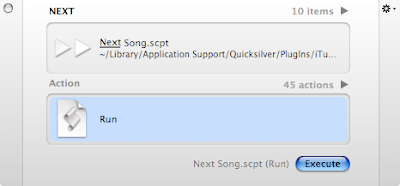
You can also browse your iTunes library using simple browsing/searching commands:
Quicksilver can provide access to your contacts and allows editing the contact's info and even create mail messages:
In fact, you can use Quicksilver to send a specific file (or group of files) by e-mail for a bunch of your contacts without even opening Mail.app:
If you need to Zip a folder, just select it and invoke the Compress command.
Then you can use the result to store the file somewhere in your computer or simply e-mail to a contact of your choice:
One of the most amazing commands that you can use on Quicksilver is image manipulation. For example, you can automatically scale an image using the "Scale Image..." command and providing the scale ratio (in percentage or pixels):
One useless command (but always funny) is the "Speak Text" command. Basically it can make your Mac speak any text that you input on Quicksilver (only in text mode, which is accessible by entering '.' as a command):
Since Quicksilver also monitors Safari and Firefox's bookmarks, you can take advantage of a special feature of the application. Whenever a bookmark URL contains '***', Quicksilver interprets that as input text. So, you can create your very own custom search engine directly from Quicksilver. For example, to search on Wikipedia, create the following bookmark on Safari: "http://en.wikipedia.org/wiki/Special:Search?search=***". Then rescan Quicksilver's catalog and invoke the bookmark and insert the input text:
For searching Google, use the following Bookmark URL: "http://www.google.com/search=q=***":
And finally, a tip for Twitter fans. If you like to post constant updates on Twitter but don't like to have to access the website just to enter your new status, you'll be glad to know that there's a way to integrate this functionality directly into Quicksilver, thus turning it into the simplest Twitter client that ever existed:
Some of these commands are not accessible in the default installation of Quicksilver. To make these commands available, you may have to install the correct plugins, but that's easily done through the application's preferences.
I hope you find this post useful and hopefully it will trigger your curiosity into testing this great application. I know it may take some time to get used to it, but once you do, you won't regret it.
Enjoy!
 Did you hear that the WiFi's WPA security protocol was cracked? A PhD candidate studying encryption has found an exploit in the WPA standard that would allow a hacker to "send bogus data to an unsuspecting WiFi client," completely compromising your WiFi security and opening your network to all sorts of hacking. That could mean that your WiFi network at home or at work is no longer secure...
Did you hear that the WiFi's WPA security protocol was cracked? A PhD candidate studying encryption has found an exploit in the WPA standard that would allow a hacker to "send bogus data to an unsuspecting WiFi client," completely compromising your WiFi security and opening your network to all sorts of hacking. That could mean that your WiFi network at home or at work is no longer secure...
But don't worry, it's easy to protect yourself against this new exploit. All you have to do is switch off Temporal Key Integrity Protocol (TKIP) as an encryption mode, and use Advanced Encryption System (AES) only. TKIP is the only protocol that the hack applies to, so switching to AES-only will ensure that your Wi-Fi network is safe again.
Source: Lifehacker
"...and limitations of the results, and Section 3.6 contains discussion and historical..."
in "Automated Planning, Theory and Practice" - Ghallab, M.; Nay, D.; Traverso, P.
Using the brain as a computer interface is not a new idea. For a long time, researchers have been trying to use the electric signals coming from the brain as a way to perform basic commands on a computer and even as an anti-RSI technique. And as the technology is advancing, we get to see nice improvements that may be the key to help people with communication disabilities.
CBS' 60 minutes has made a special report on this kind of technology and here you can see a small segment that shows how the life of a man with a disease that has destroyed all his communication abilities, was greatly improved by using a brain-computer interface.
Posted by
António Lopes
at
7:00 am
0
comments
![]()
Labels: computer, geek, interfaces, research, science, society, video
If you need to include dynamic charts on your website, then pChart is for you.
pChart is a PHP class oriented framework designed to create aliased charts. Data can be retrieved from SQL queries, CSV files, or manually provided. The framework also includes cache features to avoid having to generate the same chart over and over again. You can also try a demo to see how the all thing works.
I have registered in so many websites that I can hardly remember all of them. And sometimes, I try to register at a website with my usual username only to discover that the username is already registered (probably by me, but so long ago that I forgot).
To keep track of where you've registered with a single username, use this website. It's quick and easy and includes a huge list of the most popular websites.
 Creating a strong password to protect your private data is probably one of the most important aspects to keep your online data secure. But what is exactly a strong password? Well, with the lack of a better definition, a strong password is one that cannot be easily broken (that is, in a short amount of time) by a human or a software program employing brute-force techniques.
Creating a strong password to protect your private data is probably one of the most important aspects to keep your online data secure. But what is exactly a strong password? Well, with the lack of a better definition, a strong password is one that cannot be easily broken (that is, in a short amount of time) by a human or a software program employing brute-force techniques.
So, using your dog's name, your birthday date (even in reverse) or your wife's maiden name is never a good option as these would be the first attempts of an attacker. The best option is to use a meaningless word (that is not part of any dictionary) that includes numbers, special characters and has at least 8 characters.
To know exactly how strong a password is, you can always use an online brute force calculator (if you're not comfortable about placing those stats on an online form, you can always use an offline one). According to this calculator, one of my passwords (yes, another tip is to use different passwords for different accounts) is 12 characters long and has 8,224,573,620,224,000 combinations. That means that it will take 29,920.82 hours or 1,246.70 days to crack my password on a computer that tries 137,438,953,472 passwords per hour. This is based on a typical PC processor in 2008 and that the processor is under 10% load.
So, I guess I'm more or less safe... well, except if write my password on a piece of paper and then left it out in the open for everyone to see :-)
Source: Lifehacker
Image source
After 1 year of using Mac OS X, I believe I can now give some advise towards what applications you should definitely install on your Mac. To that end, I created this short list of applications (in alphabetical order) that I think are essential for any Mac user:
 Adium - (free) the ultimate Instant Messaging application. I use it to talk with all my friends using MSN, GTalk, ICQ, Yahoo and pretty much every well-known IM infrastructure there is.
Adium - (free) the ultimate Instant Messaging application. I use it to talk with all my friends using MSN, GTalk, ICQ, Yahoo and pretty much every well-known IM infrastructure there is.
 AppCleaner - (free) Uninstalling applications in Mac OS X is as simple as dragging them to the Trash. However, some applications leave some orphan files behind that, while most probably won't hurt your system, will eat up disk space. Using AppCleaner you can delete any trace of an application that you want to uninstall from your Mac.
AppCleaner - (free) Uninstalling applications in Mac OS X is as simple as dragging them to the Trash. However, some applications leave some orphan files behind that, while most probably won't hurt your system, will eat up disk space. Using AppCleaner you can delete any trace of an application that you want to uninstall from your Mac. Burn - (free) if what you want is a simple CD/DVD Burning application, then Burn is your thing. It burns data/music/images into DVDs and CDs with just a few clicks.
Burn - (free) if what you want is a simple CD/DVD Burning application, then Burn is your thing. It burns data/music/images into DVDs and CDs with just a few clicks.
 Cyberduck - (free) FTP made simple. Cyberduck allows you to access all kinds of repositories that use the FTP, SFTP or WebDAV protocols, even through SSH.
Cyberduck - (free) FTP made simple. Cyberduck allows you to access all kinds of repositories that use the FTP, SFTP or WebDAV protocols, even through SSH.
 Disk Inventory X - (free) this is an excellent application for when your hard disk is getting full and you need to discover what's eating up disk space. It uses both a list view and a graphical view that allows you to quickly determine what file types are using more space.
Disk Inventory X - (free) this is an excellent application for when your hard disk is getting full and you need to discover what's eating up disk space. It uses both a list view and a graphical view that allows you to quickly determine what file types are using more space. Eclipse - (free) whether you work with Java, C++, PHP, HTML or any other programming language, Eclipse is the right IDE for intense development. It even has specific builds for Mac OS X.
Eclipse - (free) whether you work with Java, C++, PHP, HTML or any other programming language, Eclipse is the right IDE for intense development. It even has specific builds for Mac OS X.
 Firefox - (free) Safari (the built-in Mac OS X browser) is quite good but it has some limitations, when compared to Firefox. Due to its extensions, Firefox is most definitely the best Internet browser that you can install on your Mac.
Firefox - (free) Safari (the built-in Mac OS X browser) is quite good but it has some limitations, when compared to Firefox. Due to its extensions, Firefox is most definitely the best Internet browser that you can install on your Mac.
 Growl - (free) Growl is one of those applications that it's too amazing to describe in just a few words. It's basically a way for some applications in Mac OS X to show bubble notifications to the user. However, these are totally configurable and the level of intrusiveness is totally defined by the user so as to avoid Windows-like boring notification messages.
Growl - (free) Growl is one of those applications that it's too amazing to describe in just a few words. It's basically a way for some applications in Mac OS X to show bubble notifications to the user. However, these are totally configurable and the level of intrusiveness is totally defined by the user so as to avoid Windows-like boring notification messages.
 Jumpcut - (free) if you write a lot of reports and you need to copy and paste data from several different sources, then you need an application like Jumpcut. This app is a simple viewer of your clipboard history that allows you to choose which (previously copied) text you want to paste at any given moment. Brilliant and quite useful for a programmer like me.
Jumpcut - (free) if you write a lot of reports and you need to copy and paste data from several different sources, then you need an application like Jumpcut. This app is a simple viewer of your clipboard history that allows you to choose which (previously copied) text you want to paste at any given moment. Brilliant and quite useful for a programmer like me. LiquidMac - (free) if your Mac has a sudden motion sensor (most Apple notebooks do) then you have to install this app. It uses the data from that sensor to simulate the behaviour of a liquid in your screen. That is, as you tilt the screen the liquid will behave just as if you were manipulating a bowl of water.
LiquidMac - (free) if your Mac has a sudden motion sensor (most Apple notebooks do) then you have to install this app. It uses the data from that sensor to simulate the behaviour of a liquid in your screen. That is, as you tilt the screen the liquid will behave just as if you were manipulating a bowl of water.![]() MenuMeters - (free) MenuMeters is a great way of keeping track of your Mac's resources. It allows displaying CPU, RAM, disk, network and lot more runtime information on the menubar at the top of Mac OS X's desktop.
MenuMeters - (free) MenuMeters is a great way of keeping track of your Mac's resources. It allows displaying CPU, RAM, disk, network and lot more runtime information on the menubar at the top of Mac OS X's desktop. NetNewsWire - (free) I used to use Google Reader as my RSS feeds reader, but it required me to have an Internet connection to access them [1]. NetNewsWire is the Mac OS X version of the news client for the Newsgator service and it is a lot better because it allows me to access my feeds offline, on my mobile phone, on the web (on any computer there of) and still maintain all these channels synchronized (read/unread/clippings/starred items).
NetNewsWire - (free) I used to use Google Reader as my RSS feeds reader, but it required me to have an Internet connection to access them [1]. NetNewsWire is the Mac OS X version of the news client for the Newsgator service and it is a lot better because it allows me to access my feeds offline, on my mobile phone, on the web (on any computer there of) and still maintain all these channels synchronized (read/unread/clippings/starred items).
 Parallels - (Commercial) If you have Mac OS X 10.5 (Leopard) then you can use BootCamp to also install Windows on your Mac (if you absolutely totally need to do it). But for those that still run Tiger (10.4), we have to use virtualization and Parallels is exactly the tool for it. Too bad it's not free.
Parallels - (Commercial) If you have Mac OS X 10.5 (Leopard) then you can use BootCamp to also install Windows on your Mac (if you absolutely totally need to do it). But for those that still run Tiger (10.4), we have to use virtualization and Parallels is exactly the tool for it. Too bad it's not free.
 Phun - (free) this application allows you to play with a 2D physics environment right there on your Mac. When I first installed this I played with it for hours. It's just amazing and feels quite real. Fully recommended for physics students studying about masses, forces and engines.
Phun - (free) this application allows you to play with a 2D physics environment right there on your Mac. When I first installed this I played with it for hours. It's just amazing and feels quite real. Fully recommended for physics students studying about masses, forces and engines.
 Quicksilver - (free) It's an app launcher. No! It's a task shortcutter. No! It's an iTunes controller. No! It's an Address Book browser. No! It's all of that and much, much more! Quicksilver is one of the most amazing apps I've ever seen. But in due time, I'll create the ultimate post about it.
Quicksilver - (free) It's an app launcher. No! It's a task shortcutter. No! It's an iTunes controller. No! It's an Address Book browser. No! It's all of that and much, much more! Quicksilver is one of the most amazing apps I've ever seen. But in due time, I'll create the ultimate post about it.
 Skype - (free) who needs a description of Skype? It's simple, if you like to phone your friends that live abroad and pay nothing (or very little) for calling them, then you totally should install Skype.
Skype - (free) who needs a description of Skype? It's simple, if you like to phone your friends that live abroad and pay nothing (or very little) for calling them, then you totally should install Skype.
 Transmission - (free) if you want to download some files using the BitTorrent protocol then Transmission is the perfect application because it's direct and simple and is very lightweight (read "very low resource-consuming").
Transmission - (free) if you want to download some files using the BitTorrent protocol then Transmission is the perfect application because it's direct and simple and is very lightweight (read "very low resource-consuming").
 Thunderbird - (free) Apple Mail is great but again, extensions can turn Thunderbird into a much more powerful e-mail solution. The only bad thing about Thunderbird on Mac OS X is the lack of integration with Adress Book, but there are some ways of getting around that.
Thunderbird - (free) Apple Mail is great but again, extensions can turn Thunderbird into a much more powerful e-mail solution. The only bad thing about Thunderbird on Mac OS X is the lack of integration with Adress Book, but there are some ways of getting around that.
 VLC - (free) this is the ultimate video player for Mac OS X. Quicktime is quite powerful but without the necessary codecs there are a lot movies that it won't be able to play [2]. VLC doesn't need codecs because they're already built-in the application.
VLC - (free) this is the ultimate video player for Mac OS X. Quicktime is quite powerful but without the necessary codecs there are a lot movies that it won't be able to play [2]. VLC doesn't need codecs because they're already built-in the application.
[1] I know that Google Gears allows offline access to your feeds, but if by any chance you'd close your browser and then try to open Google Reader again when no connection is available, the browser won't even let you access the offline reader.
[2] I know Perian is a great solution but there are also some disadvantages in installing it.
One of the things that worried me the most when I decided to switch to Mac OS X, is the interoperability with Windows. Because I have to collaborate with some work colleagues that use Windows, namely in writing papers, reports, presentations and other documents, I had to make sure that switching to Mac wasn't going to jeopardize these collaboration activities.
The first step was to ensure that I could do the same things in Mac OS X that I was able to do in Windows. And to that end, the switcher's application guide and the how-to switch to Mac guide from the Tao of Mac were really helpful. For example, the application guide allowed me to discover that the Mac OS X's equivalent to Nero was Burn, a nice and simple CD\DVD burning application. And the switching guide is excellent to learn those small differences between the Windows environment and Mac OS X environment. Other guides were also useful.
The second step was to ensure that it was possible to maintain a fair level of interoperability between the two operating systems so as to make sure that I could still do my work once I switched. And to my surprise, the interoperability between the two systems is quite efficient and peaceful: whether it's for network file sharing (whether is PC-to-Mac or Mac-to-PC), playing media files between the two systems (for example, playing WMV files on a Mac), printer sharing (again PC-to-Mac or Mac-to-PC), Microsoft Office documents sharing (there's also a MS Office version for Mac) or instant messaging (just install Adium).
And if everything else fails, you can always just run Windows on your Mac, using virtualization software or simply by double-partitioning your hard disk with the two operating systems.
To this date I haven't had any problems working with colleagues that use Windows. In fact, I think that those with which I work remotely haven't even realized that I've switched to Mac :-)
Previously, on "The Tech In Me":
Posted by
António Lopes
at
7:00 am
0
comments
![]()
Labels: applications, cellphone, console, funny, gadgets, games, geek, images, interfaces, oddly enough, video
There are some people that really haven't understand some basic aspects of the Internet:


