How old is the Internet?
Ever wonder how old is the Internet? Well, you can check here for the answer.
A technical blog with my view on the world of technology
Ever wonder how old is the Internet? Well, you can check here for the answer.
Lately, I've been posting on more eco-friendly technologies (such as the car that runs on water or the gadget that charges your cellphone while you dance) because I've been increasingly concerned about the serious consequences that may occur if Humanity doesn't find alternative sources of energy to end our dependency on fossil fuels.
And to continue in that wave of eco-friendly technologies, here's a list of some interesting gadgets/ideas to turn our technology consumption a bit more "green":




Posted by
António Lopes
at
9:00 am
1 comments
![]()
Labels: apple, energy, environment, gadgets, images, research, science
DISCLAIMER: even though the instructions provided in this post may be (mis)used to download copyrighted material, this blog or its author do not support any piracy activities and cannot be held responsible for what others do with the knowledge acquired here. The author disseminates this knowledge with the sole purpose of allowing users to backup musics that MySpace's publishing artists already allow users to download, which is the case in the given example.
MySpace is a great social website that has specialized in providing access to a lot of musical material from musicians around the world. Some of those musicians publish their musics in their profile and even allow downloading them (as you can see in the figure below that shows the music box for Ani DiFranco), but for doing that you have to be logged in to your MySpace account.
But what if you don't have (or don't want to create) a MySpace account? Well, that's what I'm going to show you:
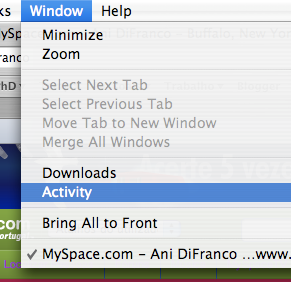
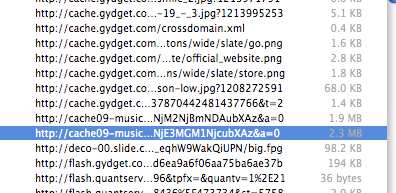
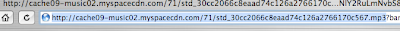
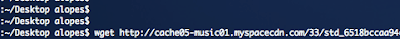
This is not a new idea (yep, when I was 16 I had a wrist watch that was built based on this concept - the simple swing of my arm while walking was enough to power the watch), but at least someone got the idea of using the technology for more recent needs. As a matter of fact, I often wonder why is it that so much (of my) energy is wasted while cycling in those stationary bikes at the gym.
Well, now it's possible to use our body's kinetic energy while practicing several activities (such as dancing, or something more suitable to your taste...) to charge gadgets, such as Orange's DanceCharge that allows you to charge your cellphone.
Source: Engadget
A Japanese company has developed a car that runs only on water and air. Why isn't something like this shown on every newscast in the world? Doesn't this represent a step further to reduce our dependency on fossil fuels? Check the following video for details:
Source: TugaTrónica (Portuguese - check an English source here)
Engadget may call it absurd, but I wouldn't go that far. Sometimes I prefer to be lying down while reading or working on my laptop but it's really not that confortable, specially for the neck. But looking at these pictures I think this might actually be a good way to solve the posture problems:
What do you think?
Did you help setting the Guiness record for most downloads of Firefox 3 in just one day? If so, then you can have your very own certificate. I've already got mine :-) Source: bit.ate
Source: bit.ate
Here's an excelent example of how the new Youtube's annotations feature will revolutionise the way we deliver video content:
Posted by
António Lopes
at
9:00 am
0
comments
![]()
Labels: funny, games, interfaces, internet, video, youtube
It is very important to find new energy sources that allow us to overcome the dependency on oil. But so far it has been difficult to find suitable alternatives. And one of the reasons behind this (but definitely not the most relevant one) is the fact that these new energy sources require huge installations that are not very appealing. Whether it's because they're big or ugly or uncomfortable, the fact is that most people don't like how solar power appliances look like.
Posted by
António Lopes
at
9:00 am
0
comments
![]()
Labels: energy, environment, gadgets, images, research, science
Posted by
António Lopes
at
9:00 am
0
comments
![]()
Labels: funny, games, geek, hacking, multimedia, video
Wikia Search is a search engine that was inspired by the wiki-philosophy: you create, manage and enjoy the content. Basically, it's a search engine whose results are "brought" by the community itself.

Previously, on the "Tech In Me":
Posted by
António Lopes
at
9:00 am
0
comments
![]()
Labels: apple, applications, funny, gadgets, geltoc, interfaces, microsoft, multimedia, music, playstation, research, video
The heart has ways that the mind can only wonder and maybe that's why most of the times it's difficult to understand people, in general. Especially women. But it look's like someone has found the "function" of the heart:
Posted by
António Lopes
at
9:00 am
2
comments
![]()
Labels: gadgets, geek, hacking, interfaces, oddly enough, television, tip
